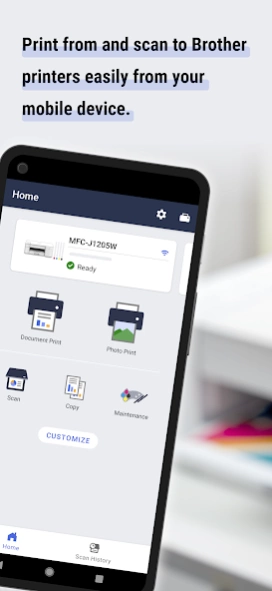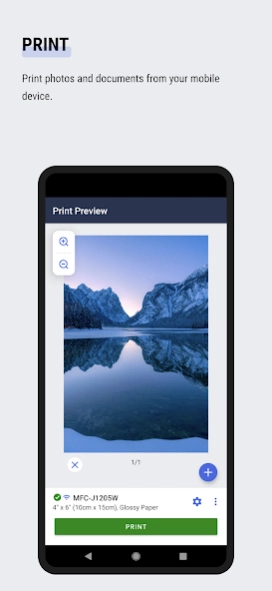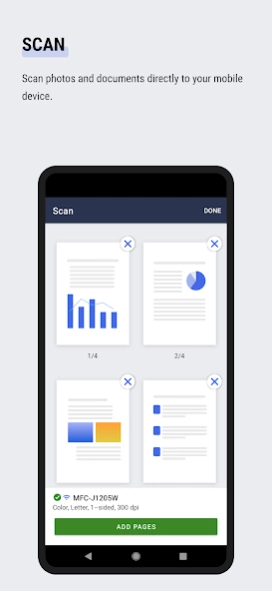Brother Mobile Connect 1.17.0
Free Version
Publisher Description
Brother Mobile Connect - Print, Scan and Copy!
Check the Brother support website to see if your model supports Brother Mobile Connect:
https://support.brother.com/g/b/oscontents.aspx?ossid=4
If your model is not supported, use the Brother iPrint&Scan app.
Use Brother Mobile Connect to print, scan, and copy, as well as manage your machine and customize its features.
[Main functions]
- Setup
Set up your Brother Printer from your mobile device.
Print photos and documents from your mobile device.
Trim photos before printing.
- Scan
Scan photos and documents directly to your mobile device. (PDF/JPEG)
- Copy
Change the copy settings and start copying documents from your mobile device.
- History
Save scanned data in your device history.
You can print, share, or save previous scans.
- Management
Check the ink and toner levels from your mobile device!
Use the app to buy Brother Genuine ink and toner.
*Not available in all countries/regions.
- Customize
Arrange the Home screen the way you want for quick access to frequently used features.
- Notifications
Receive information about supplies and service *
* Not available for all countries and models.
- Connect Advanced
Register a Brother Online account to use additional machine functions, such as Remote Print.
* Not available for all countries, regions, and models.
* Available functions may vary depending on the model.
* To help us improve the application, send your feedback to mobile-apps-id@brother.com. Please note we may not be able to respond to individual emails.
About Brother Mobile Connect
Brother Mobile Connect is a free app for Android published in the System Maintenance list of apps, part of System Utilities.
The company that develops Brother Mobile Connect is Brother Industries, Ltd.. The latest version released by its developer is 1.17.0.
To install Brother Mobile Connect on your Android device, just click the green Continue To App button above to start the installation process. The app is listed on our website since 2024-04-23 and was downloaded 2 times. We have already checked if the download link is safe, however for your own protection we recommend that you scan the downloaded app with your antivirus. Your antivirus may detect the Brother Mobile Connect as malware as malware if the download link to com.brother.mfc.mobileconnect is broken.
How to install Brother Mobile Connect on your Android device:
- Click on the Continue To App button on our website. This will redirect you to Google Play.
- Once the Brother Mobile Connect is shown in the Google Play listing of your Android device, you can start its download and installation. Tap on the Install button located below the search bar and to the right of the app icon.
- A pop-up window with the permissions required by Brother Mobile Connect will be shown. Click on Accept to continue the process.
- Brother Mobile Connect will be downloaded onto your device, displaying a progress. Once the download completes, the installation will start and you'll get a notification after the installation is finished.